Syncing and Viewing Async Tasks
In Zango, asynchronous tasks can be managed through the Async Tasks page in the App Panel. This page allows users to view, synchronize, and manage all asynchronous tasks defined within the application.
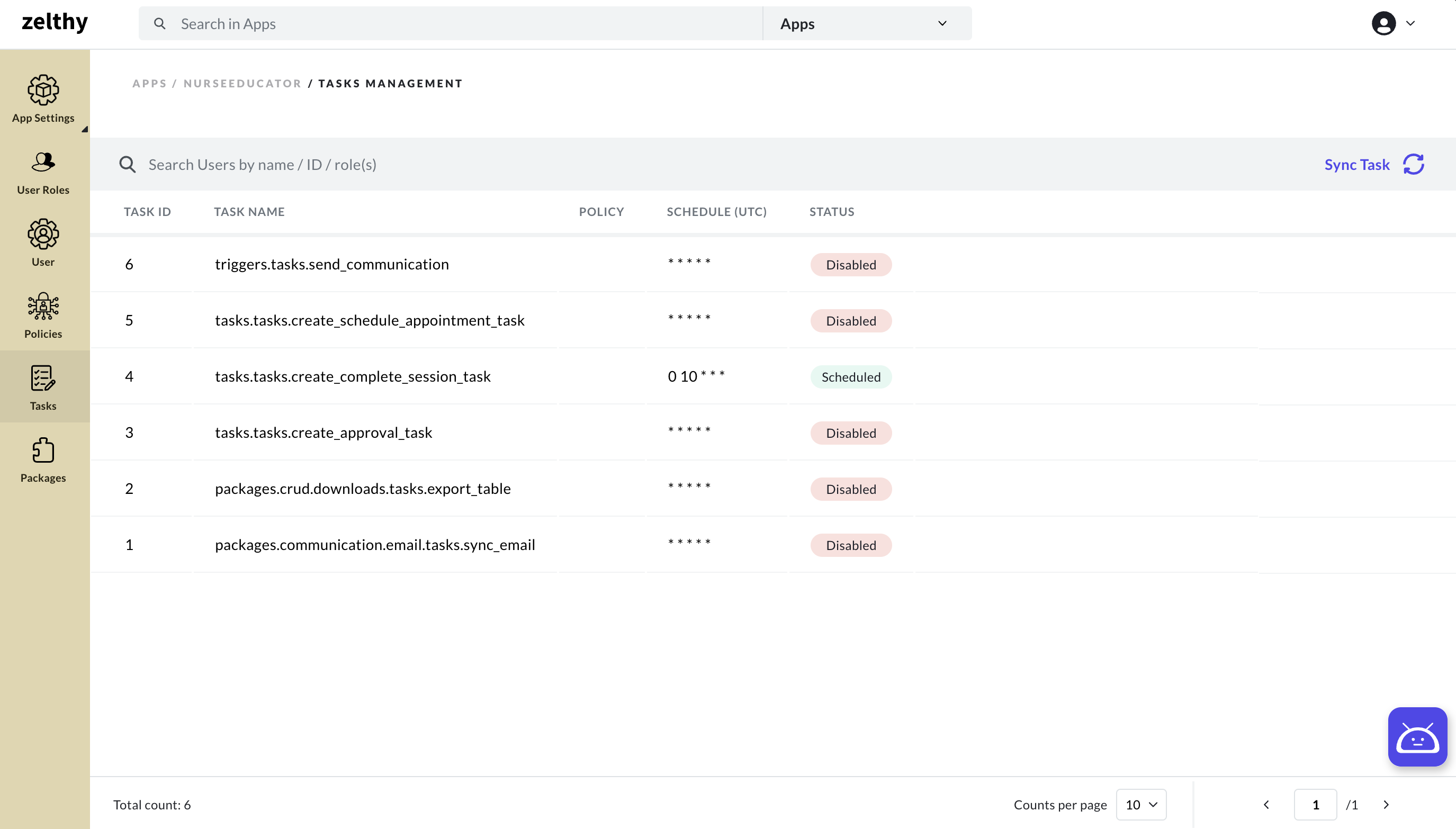
Viewing Async Tasks
To view the list of asynchronous tasks:
- Navigate to the Async Tasks Page: Click on the "Tasks" menu in the App Panel. This will take you to the Async Tasks page.
- View the Task List: The Async Tasks page displays a table view of all asynchronous tasks defined within the application. You can see details such as task name, status, execution frequency, and other relevant information.
Keep in mind that due to potential synchronization delays, not all tasks may be immediately visible. If you don't see the latest tasks, consider syncing the tasks as described below.
Syncing Async Tasks
To synchronize the list of asynchronous tasks:
Navigate to the Async Tasks Page: Click on the "Tasks" menu in the App Panel if you're not already on the Async Tasks page.
Initiate Sync: Click on the "Sync" button located within the Async Tasks page.
Wait for Synchronization: The system will begin syncing the asynchronous tasks from the updated codebase. A loading indicator will appear to indicate the sync process is in progress.
View Updated List: Once the synchronization is complete, the Async Tasks page will display the updated list of asynchronous tasks. You should now see any new tasks added or removed tasks based on the changes made in the codebase.
By following these steps, you can easily view and synchronize the asynchronous tasks defined within your Zango application, ensuring that your task management remains up-to-date with the latest codebase changes.