Scheduling Async Tasks
Navigate to the Tasks Menu: Access the Tasks menu in the App Panel of your Zango application.
Sync Async Tasks: Before scheduling a task, ensure that the list of async tasks is up to date by clicking on the Sync button.
Identify the Task: Locate the specific async task for which you want to schedule runs.
Update Task Schedule: Click on the three-dot icon situated on the right side of the task row. In the context menu that appears, select the "Update Task" option.
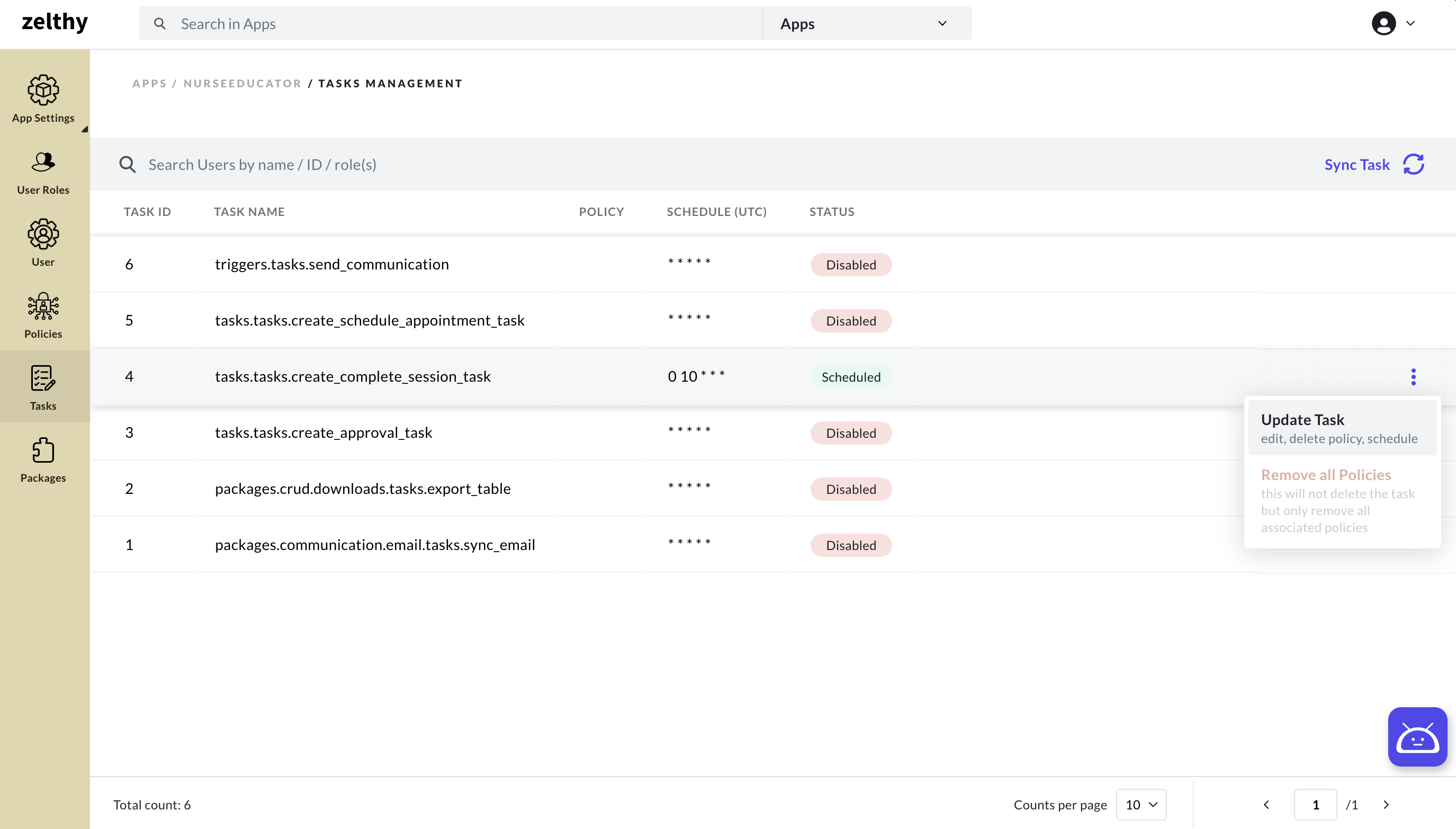
Configure Task Schedule: A form will open, allowing you to update the task schedule and other details. Configure the schedule according to your requirements. You can specify the frequency, timing, and other parameters for the task execution.
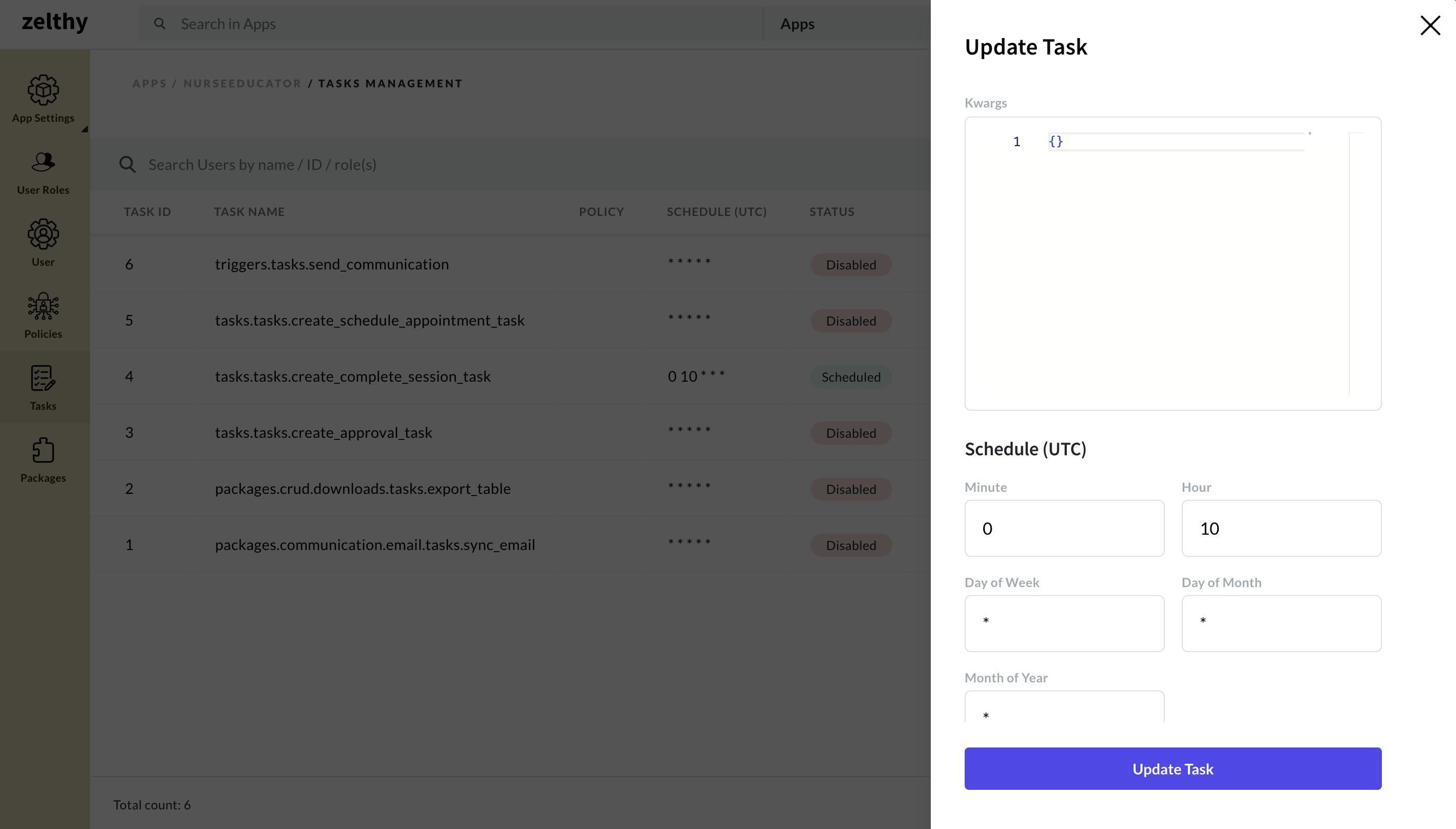
Enable Task: Ensure that the task is enabled to allow it to run according to the defined schedule.
Save Changes: After configuring the task schedule, click on the Save button to apply the changes.
By following these steps, you can effectively schedule async tasks within your Zango application, enabling automated execution of tasks at specified intervals. This feature enhances the efficiency of your application by automating routine tasks and processes.