Accessing Login Page
To access the login page in your Zango application, follow these steps:
Access the Policies Menu: Navigate to the App Panel and click on the "Policies" menu.
Edit the "LoginViewAccess" Policy: Locate the "LoginViewAccess" policy from the list of available policies. Click on the three-dot menu icon next to the policy name and select the "Edit Policy" option.
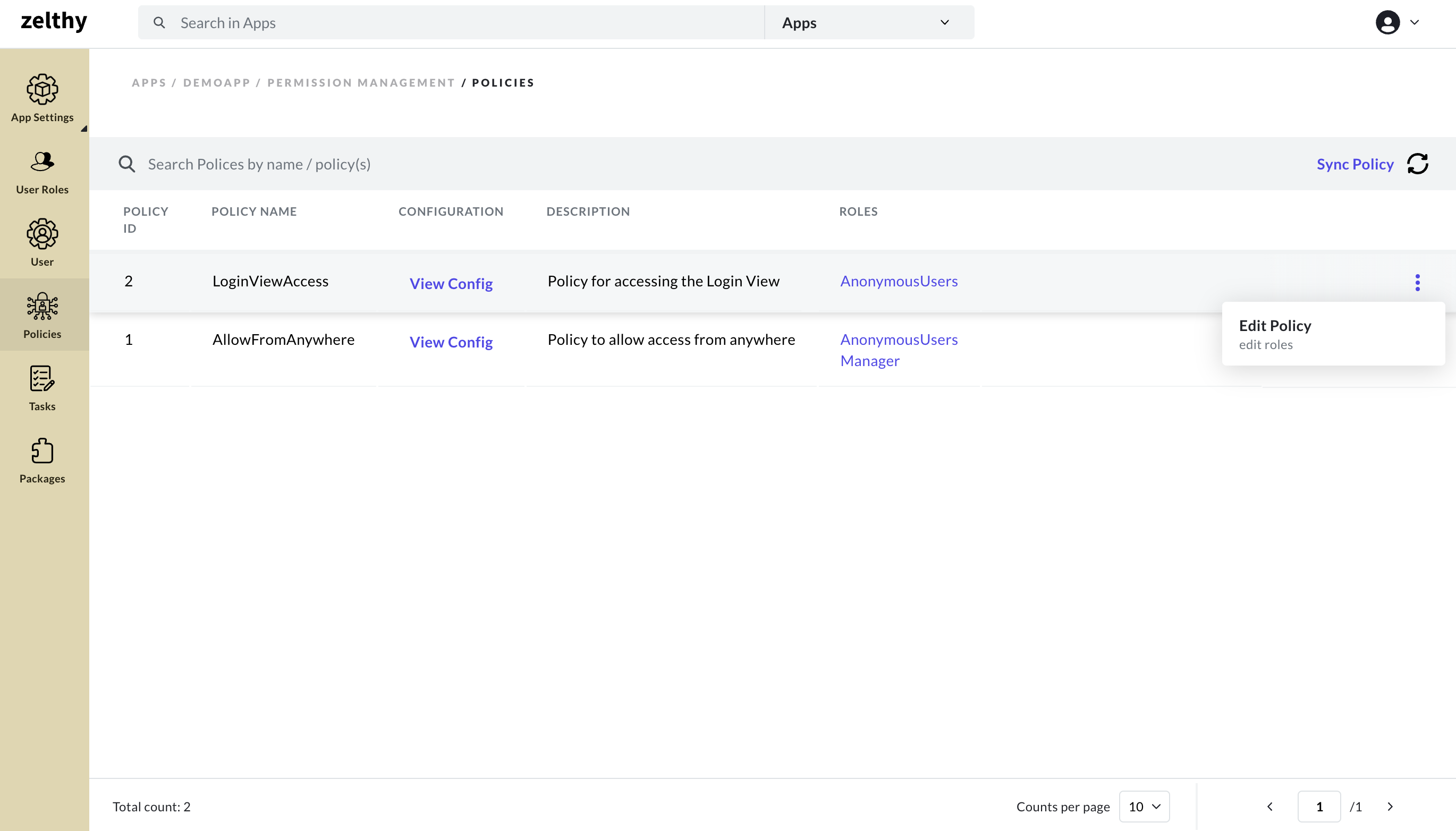
Add "AnonymousUsers" Role: Within the policy editing interface, add the "AnonymousUsers" role to the list of allowed roles. This will grant access to unauthenticated users.
Access the Login Page: Once the policy is updated, you can access the login page by navigating to the "/login" route of your application.
Following these steps will ensure that unauthenticated users are able to access the login page of your Zango application.