Viewing Policies
Understanding and managing policies is crucial for maintaining a robust access control system within the Zango platform. Here's how you can easily view policies using the App Panel interface:
Accessing the Policy Page
Navigate to Policies: Begin by accessing the "Policies" menu within App Panel.
Policy Page Display: Clicking on the "Policies" menu will direct you to the Policy page. This page presents a comprehensive table view showcasing all existing policies within your application.
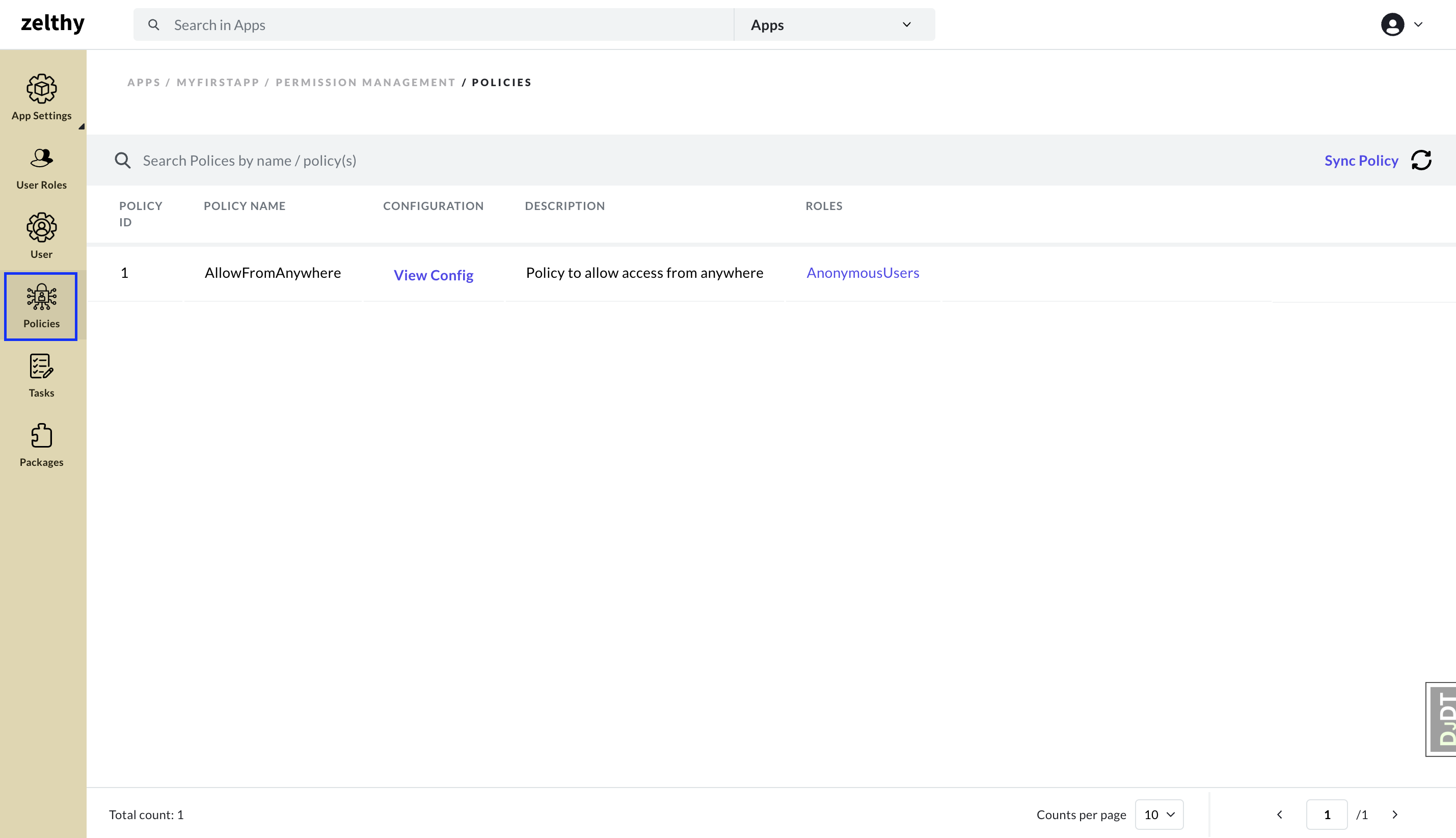
The Policy page provides an organized overview of all policies, enabling you to quickly review and manage the access control landscape of your healthcare applications.
When an app is launched, default system policy AllowFromAnywhere is created automatically.