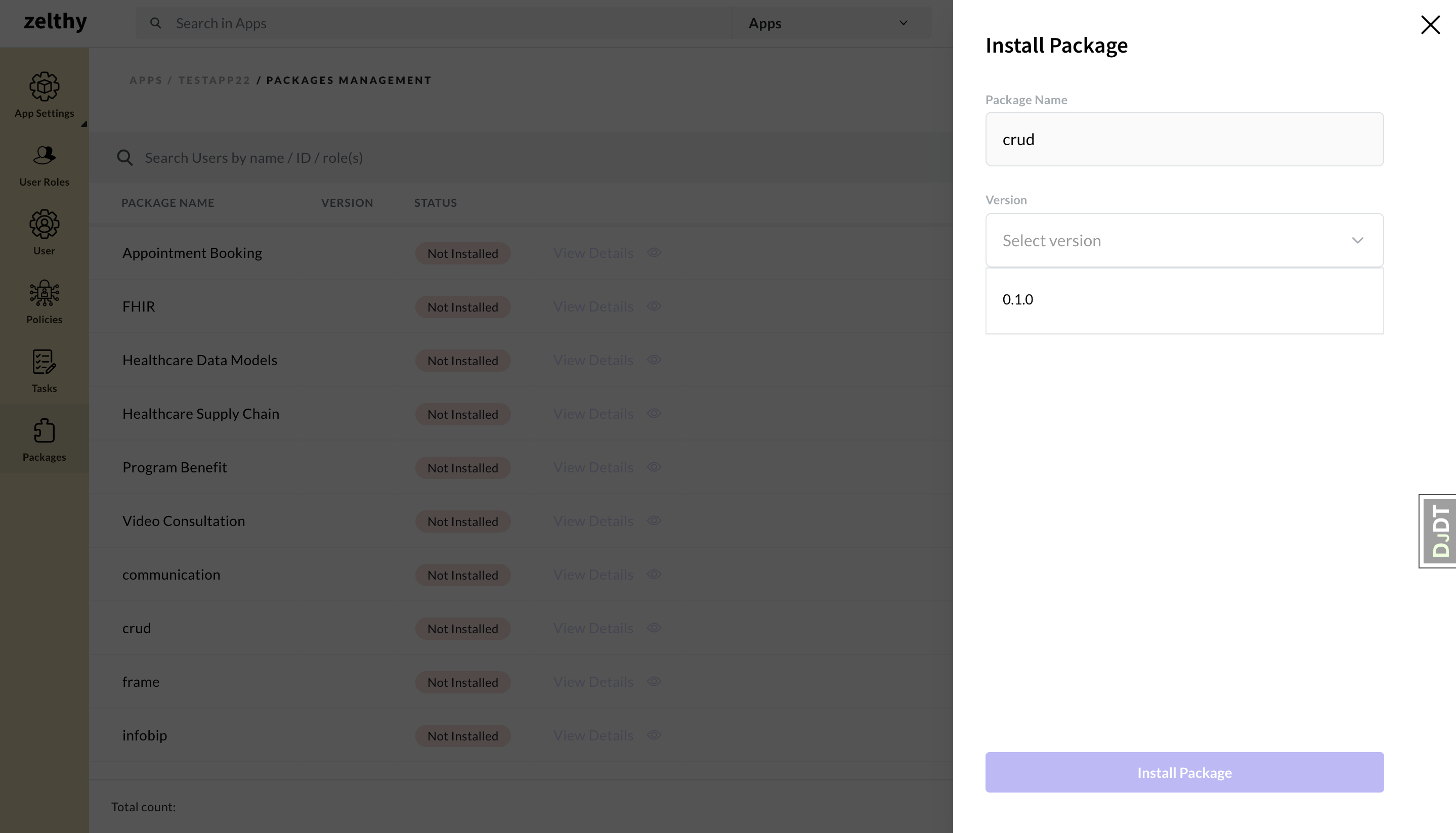Installing a Package
Access the Package Management Menu in the App Panel: Navigate to the App Panel interface and locate the "Package Management" menu.
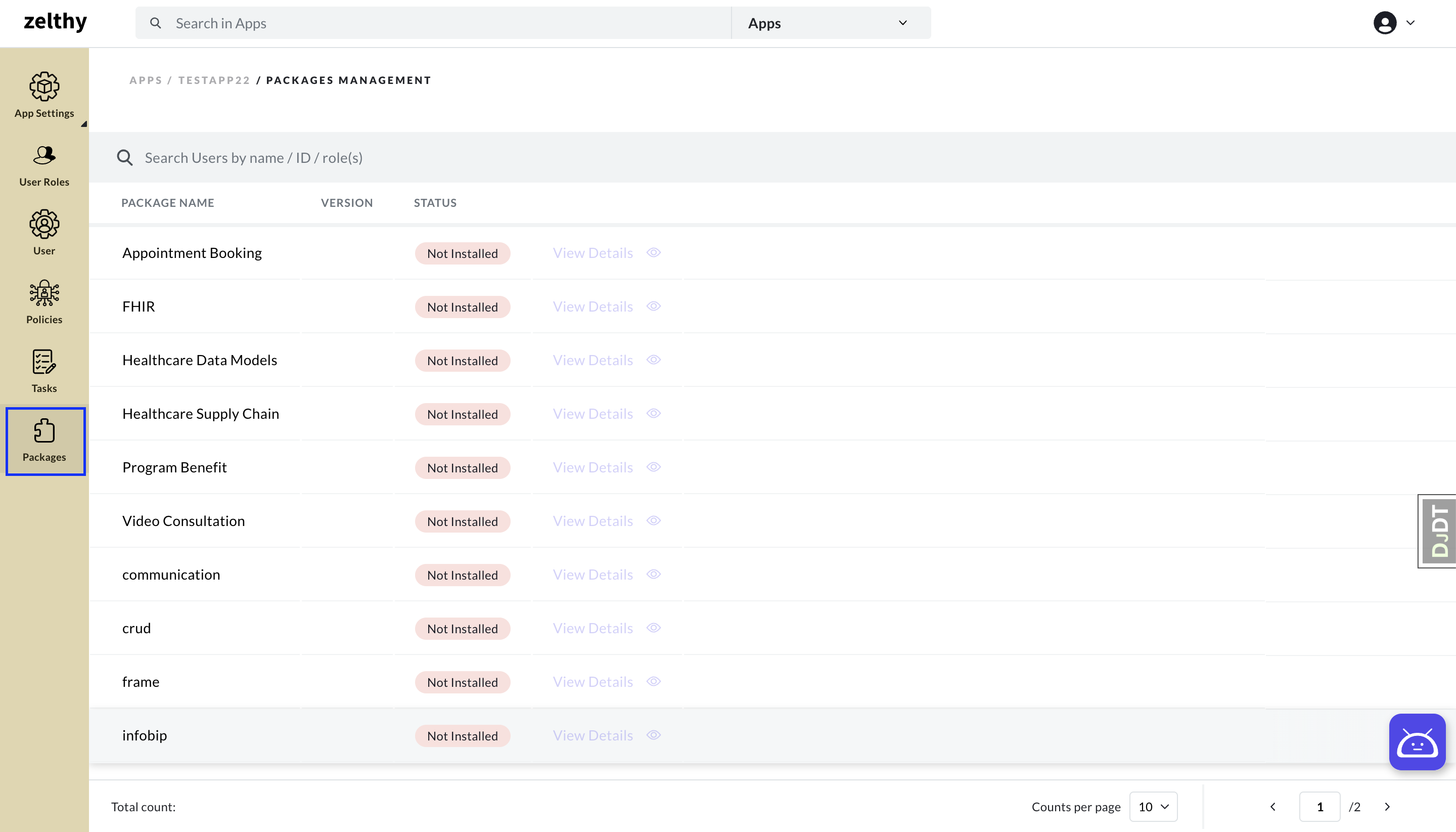
Select the package which needs be installed: Select the package which you want to install and under three dot menu you will find "Install Package" button.
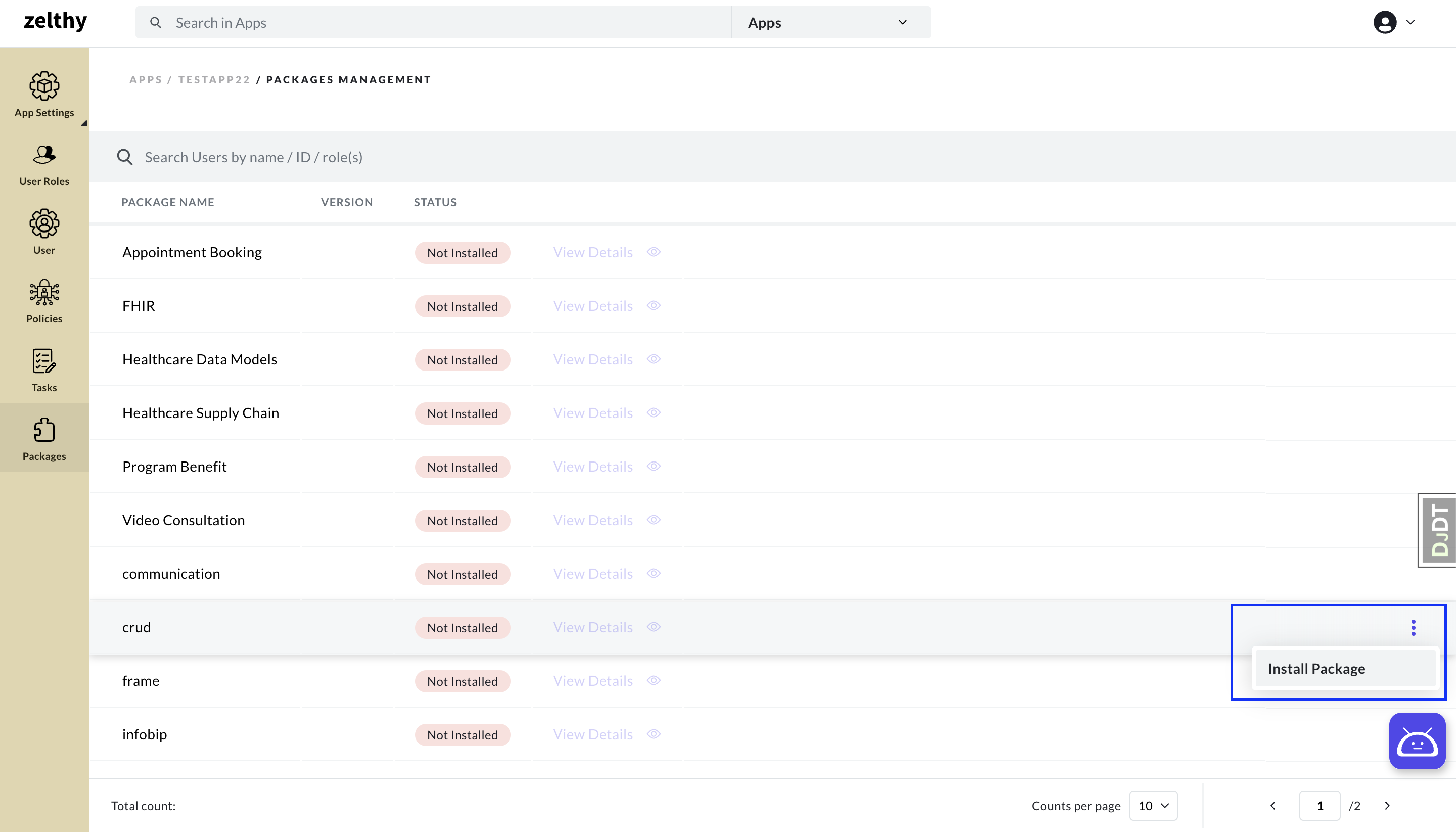
Select package version and Install: On click of "Install Package" button you will be asked to select the package version which needs to be installed.