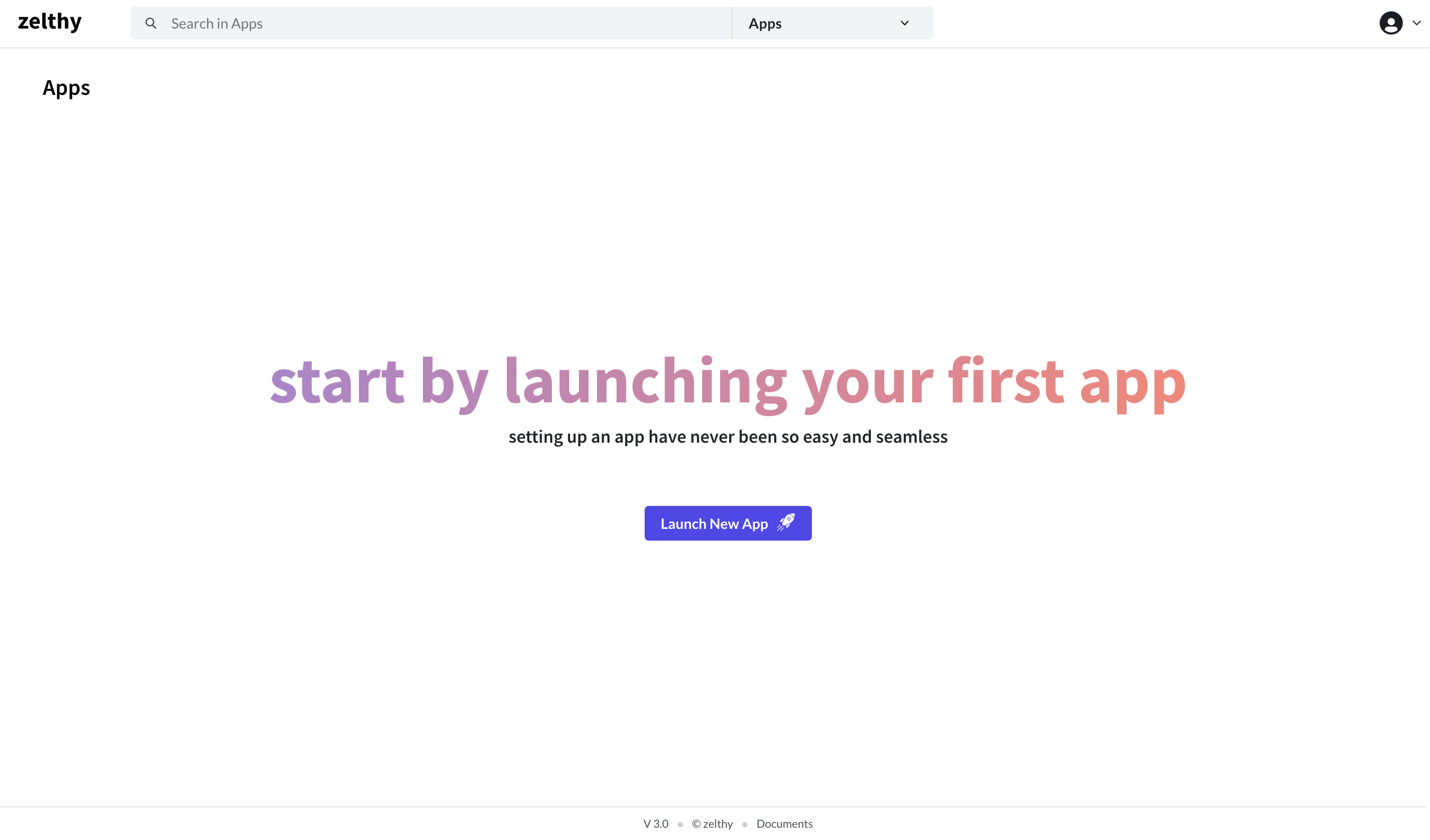Accessing the App Panel
To start creating apps on the Zango platform, you'll need to access App Panel, which is the control center for managing Apps on the Zango Platform. Follow these steps to access the App Panel:
Assuming you have completed the installation and project setup process either manually or through Docker, open any browser on the local machine and navigate to the following URL:
http://localhost:8000/platform
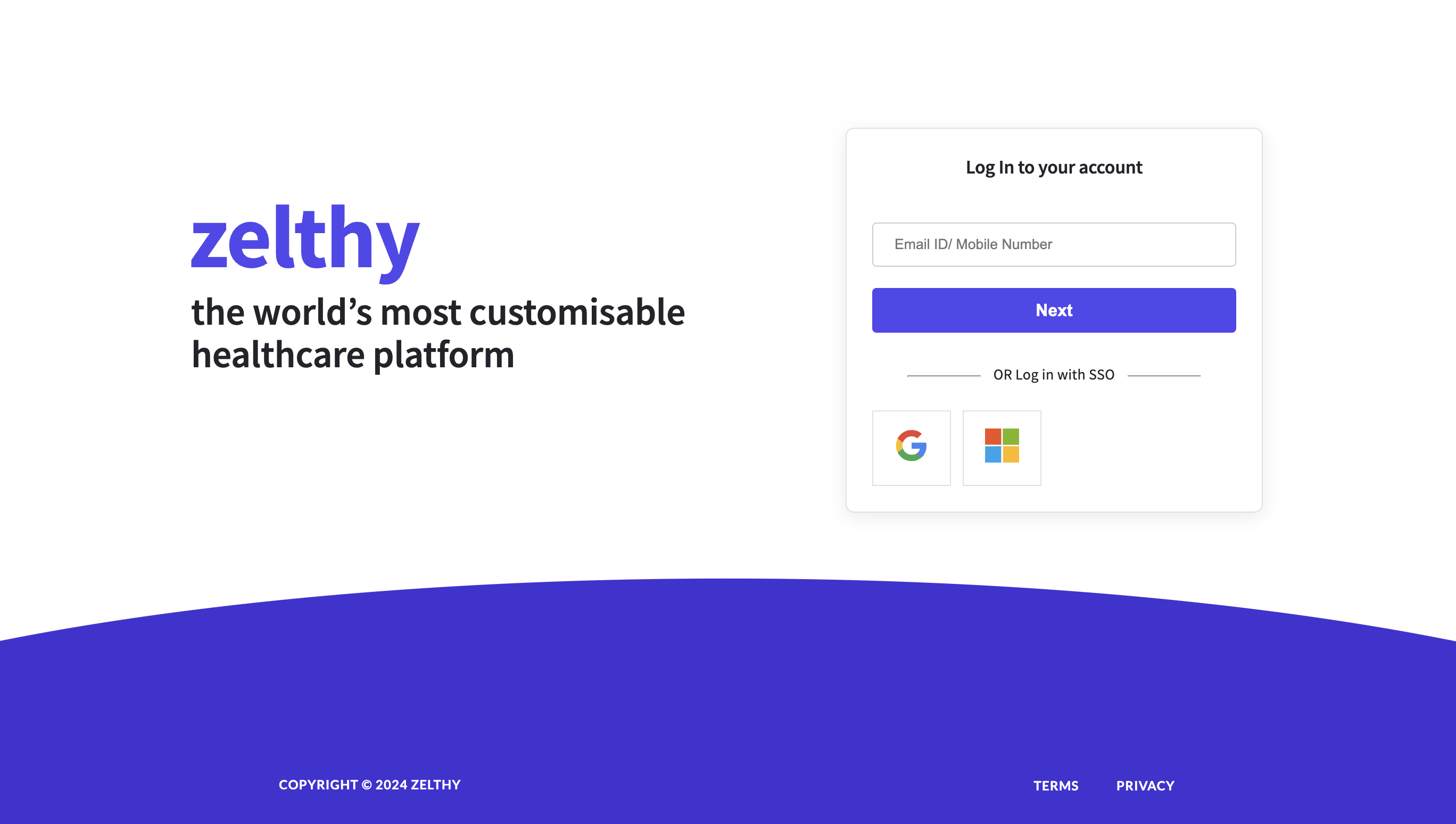
Access the App Panel's Login Page:
Enter the above URL in your web browser's address bar and press "Enter." This action will take you to the login page of the App Panel.
Log in as an Admin:
To log in to App Panel, you'll need to use the credentials of the default platform user that you created during the project setup. Enter the following details:
- Platform User Email Address
- Password
These are the credentials you provided earlier in the project setup process.
Start Creating Apps:
Once you've successfully logged in, you'll have full access to App Panel as an admin user. You can now begin creating, configuring, and managing apps.